DirEqual is an advanced directory compare utility for Mac. It allows for detecting the tiniest changes between folders and displaying the result clearly and intuitively. The differences are highlighted using colors and icons indicating the difference type (size, date, or item content).
DirEqual displays compared directories side by side as expandable trees, and the size and date are indicated for each item. Differences between the directories are marked with color and easy-to-identify icons.
To copy or delete files or folders, click an individual item to choose the appropriate action. The action is represented with a red or blue arrow. Then click 'Execute' to proceed. Click 'Synchronize' to sync the folders.
When comparing files, DirEqual displays different lines of text, highlighting differences in words and characters. The minimap in the middle shows all the differences in both files. DirEqual allows you to create snapshots of any folder. Later you can use the image to compare with other folders or see what has changed in the folder over time.

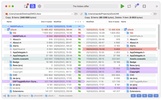















Comments
There are no opinions about DirEqual yet. Be the first! Comment